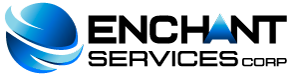The language for your cPanel is set to English by default. However, non-English speakers can change cPanel default language to another language easily. there is a wide selection of other languages available if you prefer to use an alternative. This article will assist you with choosing a language for cPanel that you are comfortable with.
It is possible to change the language of the cPanel panel following these steps:
-
Login to your cPanel.
-
Go to “Preferences> Change Language” (if your panel is in English).
-
Select the language you want from the drop-down menu.
-
Press the "Change" button.
-
Ready, your cPanel now has the desired language.