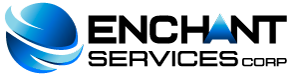It is possible to move numerous files and / or folders from the cPanel file manager, to do so follow the steps below:
-
Enter cPanel and go to "Files> File Manager".
-
Go to the folder in question.
-
Make use of the "Select all" button on the toolbar just above the file list if you want to move all the files, otherwise select the files to move.
-
Once all files and folders are selected, press the "Move File(s)" button located on the top toolbar.
-
In the move files box, put in the path field (next to the little house) the destination path where you want to place the data (ex: / public_html /) and press the "Move File(s)" button.
Note: Remember to move hidden files too, especially the .htaccess file. In order to move the hidden files they must be visible, so when accessing the cPanel file manager you must check the option: \ "Show Hidden Files (dotfiles: .example). \" (In English: "Show Hidden Files (dotfiles ). ") in the box that appears when you open the file manager.