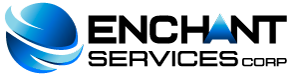Many times it is necessary to protect a directory with a password, for this it is only enough to follow these simple deadlines
To protect a directory:
-
Click the Protected Directories button on the main page.
-
Navigate to the directory you want to protect. Select the folder by clicking on its name, or open the folder by clicking on its icon to continue browsing its contents and select a lower-level directory.
-
Click the check box next to the lock icon.
-
Enter the name you want to display in the Protected resource name field (optional).
-
Click the Save button. Typically, you will need to create at least one authorized user for the directory to be accessible.