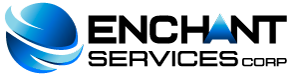To provide you with top quality support, it is very important that you provide the clearest, most accurate and detailed information when sending your support tickets, if the information is not complete we will be forced to respond by requesting more information and You will lose valuable time in this process, here are a series of TIPS that must be taken into account when reporting any problem.
-
Identification, your ticket must contain your username, service used (example: cPanel, DirectAdmin, Plesk, Streaming, etc.), to identify your account we use the username and the service, if you do not send it we can search by domain, but this will take us longer due to the fact that we host a considerable number of domains on different platforms and control panels.
-
If you are reporting an error, please clearly indicate the error message you receive (copy and paste is excellent for these cases), if the error is in a URL, please indicate the exact URL where the error can be seen.
-
Help us reproduce the error or problem that you present, many errors appear only under certain circumstances, help us to reproduce it by following the steps you took.
-
Send your tickets from the Support Center, this will prevent you from receiving an automatic notification asking you to go to the Support Center to report your problem, it saves time and we avoid any failure in case your mail does not reach the destination.
-
Use a ticket for each different issue, this way we can give you faster answers and the technical staff will be happy (our technicians receive financial compensation for each ticket resolved).
-
Do not report the same problem by ticket and chat, this creates problems for us because two different technicians will be working on the same case but without any coordination.
-
Use the chat for light inquiries, if your ticket requires a technician to enter your account, it is MANDATORY to open a support ticket, the Technical Staff is not authorized to enter the customer accounts unless the customer requests it through a ticket .
-
If you are a reseller and the problem occurs on one of your clients, please clearly identify your client's username. Remember that we do not offer customer support for our resellers, however we will do our best to help you provide excellent support to your own customers.