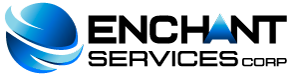If your mailbox is from Gmail, it is sure that the emails that are sent to you from the administrative panel fall into the spam tray, this is a behavior of Gmail because they are sent from an automated system.
To get them directly to your inbox, follow these steps recommended by Gmail:
-
Remove a sender's warning.
-
Open Gmail on your computer.
-
Next to Search
, click the down arrow
.
-
In the "From" field, enter the sender's email address.
-
At the bottom right, click Create a filter with these search criteria.
-
Select Never report spam.
-
Click Create filter.