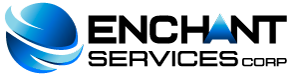You can do this at any time and you will only pay the price difference between the original plan and the new one, taking into account your current unused balance. This is done from the option "Services" of your administrative panel, button (See Details) then in the tab "Manage Actions" select (Upgrade / Downgrade), there you can select the payment period for the plan that interests you and then click In (Choose Product), the system will calculate the amount to pay (if applicable) depending on the balance in favor of the current plan and the selected payment period.
- general information, doubts
- 0 Users Found This Useful
Related Articles
What is the average network uptime?
Every month we achieve our goals of 100%, so there is no reason to think that you will receive...
How do I request a reminder of the Key for the administrative panel?
To request a reminder of the administrative panel password, click the button (Enter) without...
What is the anti-spam policy?
We have a zero tolerance policy for spam, see the AUP
What are the advantages of an own IP?
The main advantage would be that it requires your own IP if you want to have a certificate (SSL)....
How long does it take to activate the service?
Once you send us your payment information, we will confirm your payment and activate your account...