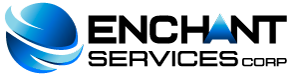The domains acquired through enchantservices.com can be managed from the client area. To modify the DNS to which a domain points, follow the steps below:
-
Enter the client area and go to "My Domains".
-
Press the button to enter the domain details page.
-
On the details page, scroll down to the "Nameservers" section, and place the desired DNS in the available fields.
-
Press the "Save Changes" button.