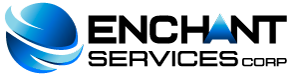This manual applies to all clients with computers based on the Windows Operating System.
Many times it is necessary to view a domain before modifying the DNS or during its propagation time, If you have uploaded designed contents and want to see them before domain propagation, you can use the below methods:
-
With your text editor open the "hosts" file located in the folder: /windows/system32/driver/etc
-
At the end of the file include a line like: XX.XX.XX.XX example.com
-
"XX.XX.XX.XX" Corresponds to the IP of the web server where your account is hosted.
-
"example.com" matches the domain hosted on that server that has not yet been propagated or DNS changed.
-
-
Save the file.
Now when you go to http://example.com your pc will send it to the IP that you have placed in the hosts file, in this way you will be able to view the domain even before the DNS is propagated. In some versions of Windows, administrator permissions are required to edit this file.
Remember to remove the line once the DNS has spread. Typically, DNS propagation can take up to 48 hours to complete.