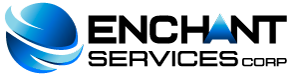Among the stream sonic panel configurations we have:
-
Auto DJ's interrupt option changes the behavior of "scheduled playlists", the "play on stream now" button on the playlist manager page, and the functions of "change playlist (in air) "are affected by this option. If the interrupt setting is enabled, Auto DJ will not wait for the currently playing song to finish, which is the default in Sonic Panel, and will immediately fade out to play the scheduled playlist or other actions.
-
If the interrupt setting is off, Auto DJ will wait for the currently playing song to finish and then play the scheduled playlists or other actions.
-
To change Auto DJ interrupt settings, use the Auto DJ Interrupt Settings link in the left menu of the Sonic Panel.