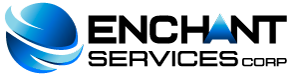This article is valid for WHM / cPanel
To configure Domainkeys and SPF, follow these simple steps:
-
From your cPanel control panel click on "Email Authentication".
-
Click the "Activate" button for Domainkeys and SPF.
The default options are generally the most recommended, if you use another sending server different from the one configured in your account, you must include them in "Additional Hosts that send mail for their domains". If you receive mail via other servers, you must configure their respective MX records.