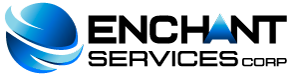-
You can only change your password from the SonicPanel, it is not possible to display the password due to security reasons. The only password you can see is the one you received in a welcome email from your hosting company. If you forget your SP login password, you can use the reset link on the login screen if your email is set up in SonicPanel or you can contact your radio hosting provider to change it.
This is because passwords are no longer displayed anywhere in the Sonic Panel, except for the first welcome or account email sent to the customer. For security reasons, passwords are not stored in the database or on the system. We use different techniques that allow us to provide% 100 secure login. The only way to recover a password is to change / reset it.