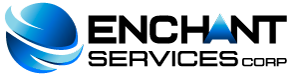Here are the most common ways to protect and use your emails safely:
- Do not send messages to more than 3 recipients since they are generally classified as deception by the delivery servers (hoax).
-
If you still want to send messages to several recipients, always blind copy (Bcc), as this prevents one recipient from seeing (stealing) the other recipients' mail.
-
Do not post private addresses on websites, forums, online conversations, etc. as this makes it easier for "spammers" (people who send spam) to obtain it.
-
If you want to register on low-trust websites, do so with email accounts intended for that purpose. Some web mail services have this functionality: we protect our email address while we can publish another account and manage both from the same place. For the same purpose, it is also advisable to use temporary and (or) disposable email accounts.
-
Never reply to messages that you consider spam. If you do, you will be confirming the email address.
-
It is advisable to use strong passwords and configure the secret question in a way that is not guessable, as this is the most common way to steal someone else's account.
- When using your e-mail in public places, close all the programs used and the sessions started as well as the browser if you are using web mail. In addition, it is advisable to delete cache, temporary files and cookies when you finish browsing. The option of using a private browser window for these sites is the best option.
-
Do not download attachments if you are not sure of their origin and when you do, make sure you check it with an updated antivirus on your computer.
-
Check the extensions of the attached files. If these files have a double extension, be suspicious because they are probably worms or Trojans, which use this deception to spread.
-
Remember that companies and organizations do not attach files in their product updates. This trick of sending files with supposed updates is also a very common form of malware spread.
-
In the same way, banking and financial entities do not ask for your data through this medium either. If you receive emails of this type, be suspicious, because it is likely that you are being tricked (through phishing) to steal your data. If you can, also report these cases to your trusted entity.
-
As an extra security measure, you can block the images of your emails (some clients and web mails allow it) and download them when you make sure that the email is not harmful. This way you also save bandwidth by not downloading images that you don't want to receive. Currently, images are a resource widely used by "spammers" to spread their advertisements by avoiding anti-spam filters.
-
It is good to have more than one email account (at least 2 or 3): a work account, a personal account and the other for public contact or mass distribution. Regarding the last point, we can mention that its objective is to protect important email accounts, being able to have "disposable" accounts for any other purpose.