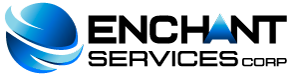The Change language link is in the left menu under "Manage Account" for clients, it is under "Server Settings" for root user and resellers.
-
Login to your Sonic Panel >> Use the Change Language link in the left menu, choose a language and save the changes.