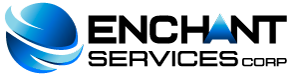Error "500" is a common problem that we may encounter on our website. This is a very generic error that indicates that something has gone wrong on the server hosting the website in question without specifying what the error itself is.
The error indicates that something is not correct or is not working well and can be due to a programming error, a faulty update (most common), a problem with the web page, and we usually find it when entering a website with any browser, although it is also possible to find it in an application or mobile app.
What if the error "500" comes to say is that it is from the server, so our device is not the culprit of this error, in any case it does not hurt to delete the browser cache, delete cookies or even try with another browser to verify that it offers the same result, but the most common is that it is a problem on the server.
You may receive this type of error for various reasons, which are detailed below:
-Generally you receive this error when executing some cgi scripts, so you must bear in mind that these scripts must always be located in the cgi-bin directory of your public_html.
-You should also consider that the directory in which you have your scripts (cgi-bin) only has write permissions for your user, as well as the notices of this (permissions 755).
-Another reason why you may receive this error is because your php files have permissions other than 644 or because of trying to execute these files within the cgi-bin directory.